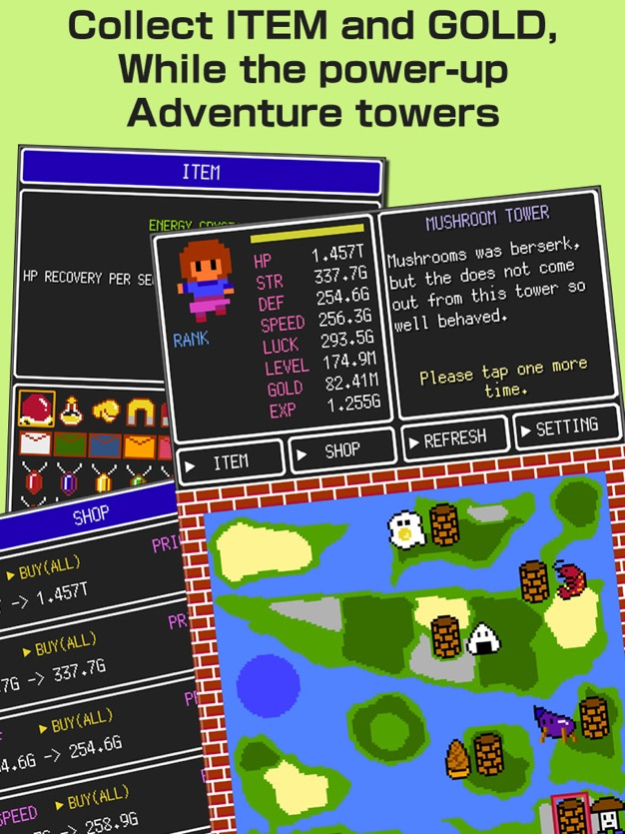Clicker Tower RPG 2 1.1
Continue to app
Free Version
Publisher Description
Just click on the enemy! More and more it becomes stronger!
It is a handy role-playing game.
While climbing the tower that exists in the world map, while looking for a treasure box, while the level up and money collected to defeat the enemy, while defeat the boss, while looking for the other tower, we will proceed.
Combat methods of the enemy, only to tap the enemy.
In handy sense of feeling the combined clicker system and hack & slash system, anyone can easily play.
Items to retrieve from the treasure box has an effect just have, you can examine the effect from the ITEM menu.
How To Play
- Enter in by tapping the tower that exists in the world map.
- Since there is a treasure chest to the floor in the tower, let's open If you find a treasure chest.
- Level up while defeat by tapping the enemy, we will proceed as win strong enemies upstairs.
- Floor of the enemy will be resurrected in the REFRESH button.
- You can buy a variety of parameters in the money in the shop.
- Mystery solving element to look for treasure box is just a little.
- When death items and status will be returned to the world map as it is.
- By the way, the author likes dot picture.
About parameters
[HP]
It is physical fitness. 0 happens when the game is over.
[STR]
An attack force. It increases the damage to the increase When the enemy.
[DEF]
It is a defense force. It reduces the damage from the increase When the enemy.
[SPEED]
It is agility. You can attack faster than the enemy and increase.
[LUCK]
It is luck. It makes it easier to critical hit and more.
[LEVEL]
Is the level. It goes up when the various parameters will increase little by little.
[GOLD]
It is money. You can various parameters up in the SHOP.
[EXP]
It is experience. Decremented and defeat the enemy, and level up when it comes to 0.
For main items
[ENERGY CRYSTAL]
HP will recover with the passage of time
[ENERGY BOTTLE]
HP will be restored at the time of level up
[GLOBE]
It will be able to attack in the tap and leave
[GOLD MAGNET]
Increases to obtain it GOLD
[EXP MAGNET]
Experience value that can be acquired will increase
[MEMO]
It is a memo that becomes the adventure of tips. Previous adventurer who visited in this world seems to be a note left behind.
[PENDANT]
It is necessary in order to defeat the flame of the same color
[CRYSTAL]
I'd like to fit in a place that fits the shape.
[KEY]
On the first floor of each tower there is a door, is required to open its doors.
Because you can play even a little time, enjoy slowly, Please Kill Pochipochi enemy to kill time.
By the way, there is ending.
Jul 20, 2016
Version 1.1
This app has been updated by Apple to display the Apple Watch app icon.
About Clicker Tower RPG 2
Clicker Tower RPG 2 is a free app for iOS published in the Action list of apps, part of Games & Entertainment.
The company that develops Clicker Tower RPG 2 is Tadahiko Kawana. The latest version released by its developer is 1.1.
To install Clicker Tower RPG 2 on your iOS device, just click the green Continue To App button above to start the installation process. The app is listed on our website since 2016-07-20 and was downloaded 7 times. We have already checked if the download link is safe, however for your own protection we recommend that you scan the downloaded app with your antivirus. Your antivirus may detect the Clicker Tower RPG 2 as malware if the download link is broken.
How to install Clicker Tower RPG 2 on your iOS device:
- Click on the Continue To App button on our website. This will redirect you to the App Store.
- Once the Clicker Tower RPG 2 is shown in the iTunes listing of your iOS device, you can start its download and installation. Tap on the GET button to the right of the app to start downloading it.
- If you are not logged-in the iOS appstore app, you'll be prompted for your your Apple ID and/or password.
- After Clicker Tower RPG 2 is downloaded, you'll see an INSTALL button to the right. Tap on it to start the actual installation of the iOS app.
- Once installation is finished you can tap on the OPEN button to start it. Its icon will also be added to your device home screen.